PRODUCTS
Safe and Easy Access Power Solutions

THU6036
Detailed:
| Item Number: | THU6036 |
Instructions: 1. Plug the surge protector into a standard grounding duplex wall receptacle, covering both outlets, by fully inserting the plug. Ensure that there are no exposed conductors. 2. The surge protector will now be providing power and surge protection. 3. Make sure your electronic equipments are turned off before plugging into the surge protector outlets. 4. Do not use extension cords to connect equipment to the surge protector. 5. Connected equipment can turn on now. 6. Hold the surge protector firmly against wall when removing plugs to prevent it from pulling loose. |
| Description: | 6 outlet 2 USB Surge Protector | |
| Rating: | Rating: 15A / 125V / 1875W / 60Hz | |
| Outlets: | 6 | |
| Joule Rating: | 490J | |
| USB Ports: | 2 | |
| USB Output: | 5V / 2.4A / 12W | |
| Surge Protected LEDs: | Yes | |
| Response Time: | <1 nanosecond |
FEATURES:
• 6 Grounded outlets.
• 5V / 2.4A / 12W Dual USB ports fast-charge a tablet and a smartphone at the same time.
• 2.4A Total power.
• 490 Joules of surge protection or surge suppression safeguards all your electronics
• EMI/RFI power filtration for clean, noise-free power
• 2.4 Amp total output allows you to charge up to one tablet or two smartphones at full capacity at the same time. Recharge your device at a maximum speed of 2.4 Amp when connected to a single port.
• Charge up to 1 tablet or 2 smartphones at full capacity at the same time
• The USB ports are used to charge portable electronic devices only. There is no data transfer capability.
• Smart technology: delivers optimal amperage and stops charging when the device is full.
NOTE:
Check the blue “Surge Protected” indicator light periodically. Blue indicator light signals devices are surge protected. If the blue “Surge Protected” indicator light stops glowing, the surge protective components have expired — though power will still be supplied to the outlets, now unprotected. To ensure the protection of your electronics, the surge protector should be replaced.
NOTE:
Check the blue “Surge Protected” indicator light periodically. Blue indicator light signals devices are surge protected. If the blue “Surge Protected” indicator light stops glowing, the surge protective components have expired — though power will still be supplied to the outlets, now unprotected. To ensure the protection of your electronics, the surge protector should be replaced.



Product categories

Scan Me For Quick Reply
Copyright © 2020 tonghua intelligent technology co., LTD. All rights reserved
:
:
(+86)076921980850
- Fax:(+86)076921980851
- Email:sales1@tonghuapower.com

