PRODUCTS
Safe Power

Wireless Charging
Detailed:
| Item Number: | TH-WC02U |
Instructions:
|
| Description: | 2-Outlet Wireless Charging Station, 2 USB | |
| Rating: | Rating: 13A / 250V / 3250W / 50-60Hz | |
| Outlets: | 2 | |
| Joule Rating: | NA | |
| USB Ports: | 2 | |
| USB Output: | 5V / 3.5A / 17.5W | |
| Wireless Charging Output: |
|
|
| Response Time: | <1 nanosecond |
OPERATION
Notes for Using the Wireless Charging Pad :

Using the USB ports and mains outlets

TROUBLESHOOTING
Notes for Using the Wireless Charging Pad :
- Before using the Wireless Charging Pad, ensure that your device is capable of being charged wirelessly.
- Avoid placing any foreign objects on the Wireless Charging Pad at any time.
- Wireless charging may not work properly if your device has a thick case or if there’s anything else between your phone and the charger.
- Plug the wireless charger into a standard mains socket (see Technical Specifications for details on power source). The Status Light turns on red.
- To charge your device, simply place it centred on the Wireless Charging Pad (soft-touch ring). The status light turns blue to show that the device has started charging. If the device is not charging, the status light continues to be red.

Using the USB ports and mains outlets
- If you want to charge a device via charging cable, connect your mobile devices to the USB output ports using the devices’ USB charging cables (not supplied).
- If using the mains outlets, connect mains-powered devices to the mains outlets as desired.

TROUBLESHOOTING
- Wireless charging doesn’t work as expected
- Ensure the wireless charger is plugged in and mains power turned on.
- Make sure the device you want to charge is capable of being charged wirelessly.
- Make sure the device is centred on the wireless charger’s soft rubbery ring.
- If you mount your phone magnetically, ensure the metal plate behind your phone is positioned away from the wireless charging coils.
- Make sure that your phone case does not contain magnets.
- If the network signal is weak in your area, your device will be constantly searching for a stronger signal. This consumes battery power and could slow down the charging process.
- USB charging is slow
- The total output available from the USB ports is 3.5A. Charging speed may be affected if you have connected devices that are capable of drawing more than that.

Product categories

Scan qr code
Pay attention to our
Copyright © 2020 tonghua intelligent technology co., LTD. All rights reserved
For the record,:
For the record,:
(+86)076921980850
- Fax:(+86)076921980851
- Email:sales1@tonghuapower.com

